Bridge Your Fediverse Account to Bluesky with a Custom Domain Handle
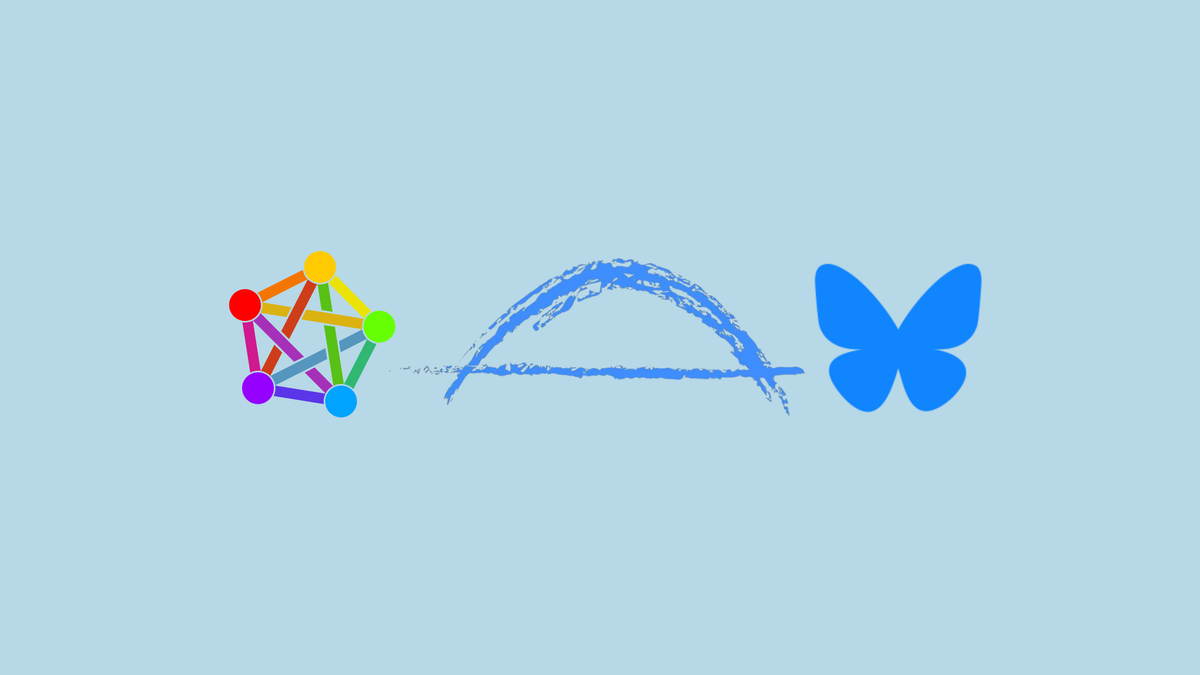
Have you ever wished that your Fediverse presence could extend seamlessly to Bluesky — with a handle that reflects your personal or brand domain rather than a long, unwieldy auto-generated one? In this guide, we'll walk through the process of bridging your Fediverse account (whether on Mastodon, Pixelfed or another compatible service) to Bluesky using Bridgy Fed, and how to configure your own domain as your handle.
I'M ACTIVELY DISCOURAGING THE USAGE OF BLUESKY AS BLUESKY ITSELF ALLOWS, WORKS AND VERIFIES AUTHORITARIAN ORGANISATIONS LIKE US Immigration and Customs Enforcement (ICE). Instead I strongly recommend switching to the Fediverse.
Why Bridge Your Fediverse Account to Bluesky?
Bridging your Fediverse account to Bluesky offers several benefits:
- Unified Social Presence: You can interact with users on both networks, ensuring your content reaches a broader audience.
- Ease of Cross-Posting: Bridgy Fed automatically mirrors your public posts, replies and interactions between networks.
- Custom Identity: With a custom domain handle, you’re not stuck with a long and clunky username like
name.yourfediverse.com.ap.brid.gy. Instead, you can use something clean and memorable, such asexample.com.
Prerequisites
Before you begin, make sure you have the following:
- A Fediverse Account: This could be a Mastodon, Pixelfed or similar account.
- Access to Your Domain’s DNS: You’ll need to add a TXT record.
- Your Account’s DID (Decentralized Identifier): You can get this by messaging Bridgy Fed or clicking the copy icon next to the Bluesky handle in your Bridgy Fed user page.
Step 1. Bridge Your Account with Bridgy Fed
The first step is to connect your Fediverse account to Bluesky through Bridgy Fed.
- Follow the Bridge Account: From your Fediverse account, follow the Bridgy Fed account on Bluesky by following
@bsky.brid.gy@bsky.brid.gy. - Wait for the DM: After a few seconds, you should receive a direct message (DM) from Bridgy Fed confirming that a bridged account is being created.
Note: Your bridged Bluesky account will, by default, have a handle that looks something like yourname.yourfediverse-server.com.ap.brid.gy—which can be a bit long for everyday use.

Step 2. Configure Your Custom Domain Handle
Now that your account is bridged, it’s time to claim a custom domain as your Bluesky handle.
- Access Your Bridgy Fed User Page: Click the link provided in the DM from Bridgy Fed to open your user page.
- Copy Your DID: On your user page, click the icon (often a tag or clipboard icon) to copy your Bluesky account’s DID (e.g.,
did:plc:abc123...). Else you can also DM "did" to the account to get your account's DID. - Set Up the DNS Record:
- Log in to your domain registrar or DNS hosting control panel.
- Create a new TXT record with the following details:
- Hostname: This has to be at the
_atprotoSubdomain. For example, if you want to useexample.com, set the host to_atproto.example.com. - Value: Paste the DID you copied, prefixed with
did=(e.g.,did=did:plc:abc123...).
- Hostname: This has to be at the
- Wait for DNS Propagation: DNS changes may take anywhere from a few minutes to several hours to propagate. You can check the status using the Bluesky Debug page.
Step 3. Update Your Bridged Handle via DM
With your DNS record set up and propagating, the final step is to tell Bridgy Fed to update your Bluesky handle.
- Confirmation: Within a few seconds, Bridgy Fed should reply to confirm that your Bluesky account’s handle has been updated. Once confirmed, your new handle will appear on your Bluesky profile and in search results.
Send a DM to Bridgy Fed: From your Fediverse account, send a DM to @bsky.brid.gy@bsky.brid.gy with the following text:
username example.com
Replace example.com with your desired custom handle.
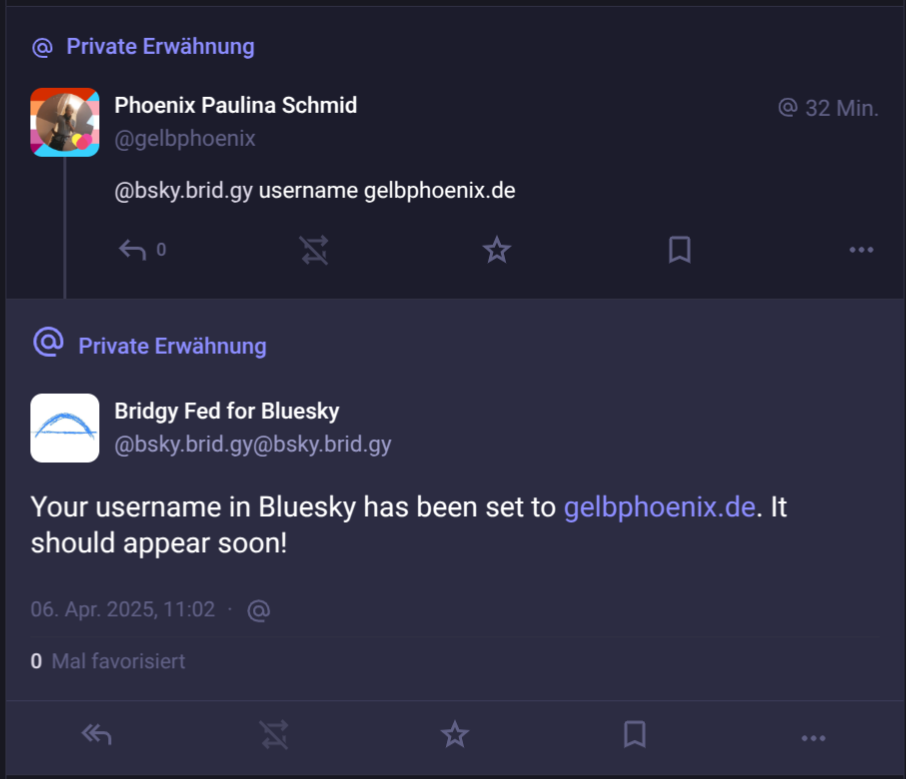
Bridging your Fediverse account to Bluesky with Bridgy Fed not only broadens your social reach but also lets you craft a personalized online identity. With a few simple steps— following the bridge, configuring DNS, and updating your handle — you can seamlessly integrate your presence across platforms.
Want to reverse this or even block the bridge to Bluesky?
Bluesky – the company – itself verified US Immigration and Customs Enforcement (ICE) on January 17th 2026 and therefor vetted the ICE to be hostable on their infrastructure. ICE itself has and continues to be criticized because of their methods and actions (like the ICE killing of Rene Nicole Good). If you want to remove the bridge to Bluesky you can either unfollow or block of @bsky.brid.gy@bsky.brid.gy and (if applicable to you) the authorized app. If you also want to go that extra step and don't want to see posts from Bluesky that others might share to your timeline, you can also block the domain of bsky.brid.gy via when you unfollow or block the bridge.
Whether you’re an individual looking to enhance your personal brand or an organization seeking a cohesive online identity, using your own domain as your Bluesky handle is a great way to stand out in the decentralized social web. 🦋
If you want to hear more from me you can find me in the Fediverse at @gelbphoenix@social.gelbphoenix.de (Mastodon) or @gelbphoenix@gram.social (Pixelfed). For more posts like this subscribe to my new newsletter or support me by becoming a member.